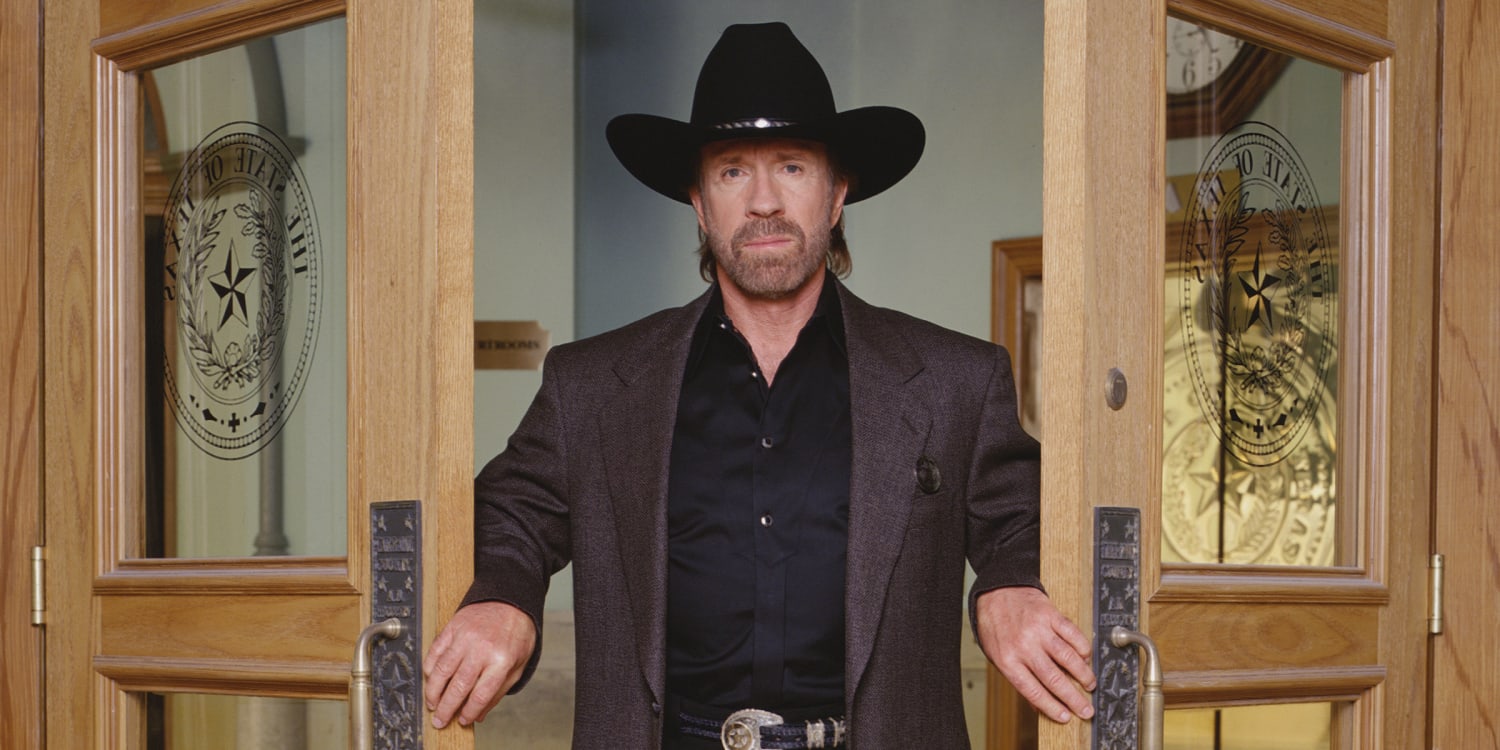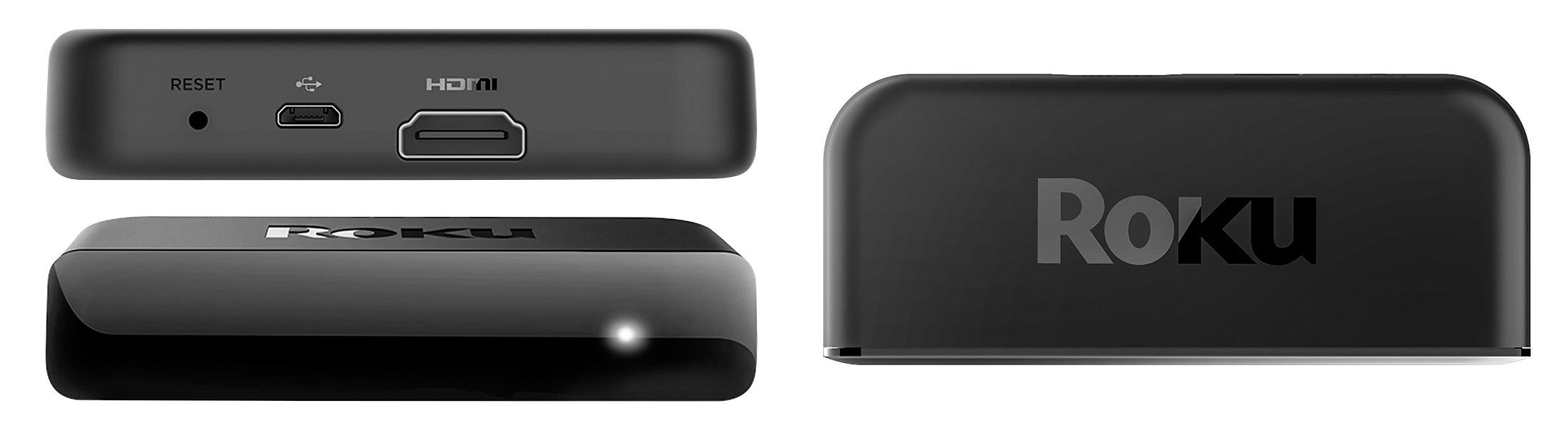How to Remove Your Digital Ex
Divorce or breakup can be heartbreaking. And the heartbreak can prove all the more intense if we’re unable to avoid contact with our exes- or reminders of life with them. So if you’ve suffered a breakup, then, how can you remove your ex from your digital life?

Block or Unfollow Your Ex
This would seem to be elementary. Most of us, though, find it difficult to suppress curiosity about our exes. Still, we have to discipline ourselves to avoid searching their profiles. If we do search them, we train the Facebook, Twitter, or Instagram algorithms to show us more about them, and this is also true of inquiries on browser search engines such as Google, Safari, or Firefox.
You may also have to mute friends or family members (temporarily, of course) who often share photos of your ex. This tells the algorithms you want to avoid these people, and your feed will feature different posts.
Remove Memories from Your Tablets, Phones, and Social Media
If you own one of the newer iPhones, this will be easy. In iOS 14, you’ll find a tool labelled Suggest Fewer Memories Like This. To activate it, open the Photos tab. Tap the For You icon, and you’ll find a list labelled Memory. Choose one you want to eliminate. You’ll find three dots next to your choice. Hit these, and you’ll be shown two options: Delete Memory and Suggest Fewer Memories Like This.
In Facebook, you’ll find the Hide People option on the left side of the Memories page.
Google Photos offers the options of hiding people, pets, or even particular dates- so you can avoid painful reminders of anniversaries. Find the Photos app, scroll to Photo Settings, and open the Memories tab. When you find it, hit the Hide People or Pets or Hide Date icons.
Monitor Your Smart Home Devices
If you neglect this step, you’re begging for trouble. Out of concern for privacy, we recommend NOT acquiring an Alexa or Siri device in the first place. If you do have one, though, and you can’t bear to part with it, at least exercise caution with it. An ex could activate the device remotely- even when you’re away from your home.
Kim Komando, a web expert who bills herself “Your Digital Goddess”, says she’s heard more stories than she can count about exes connecting to WiFi systems of old mates and bugging their routers. Even worse, it’s legal in most jurisdictions to hack WiFi.
Remove or Audit Old Accounts
Some web services, such as iCloud and Google Drive, allow access by exes to sensitive data, including text and photos, so you may have to contact the provider to remove your ex’s access. Exercise special vigilance in monitoring shared paid services, and ejecting your ex if necessary.
Change Your Passwords and Security Questions
Kim Komando suggests changing your passwords to any old accounts if there’s even a chance your ex still has them. And don’t forget the security questions. Even in a casual relationship, partners are likely remember important events in each other’s histories.
For paid services, such as Netflix, you may need additional steps after changing passwords. Check the box marked Require All Devices to Sign in Again with New Password. You’ll have to log in again, but your privacy- and avoiding additional expense- is worth the inconvenience.
************************************************************************************
If you want to remove your ex from your online activity, these suggestions will help. Remember: eternal vigilance is the price of privacy.
1-855-216-0185
One of the most important aspects of online security is a reliable internet connection. For the best deals in internet service, contact Satellite Country. We can help. Call now.