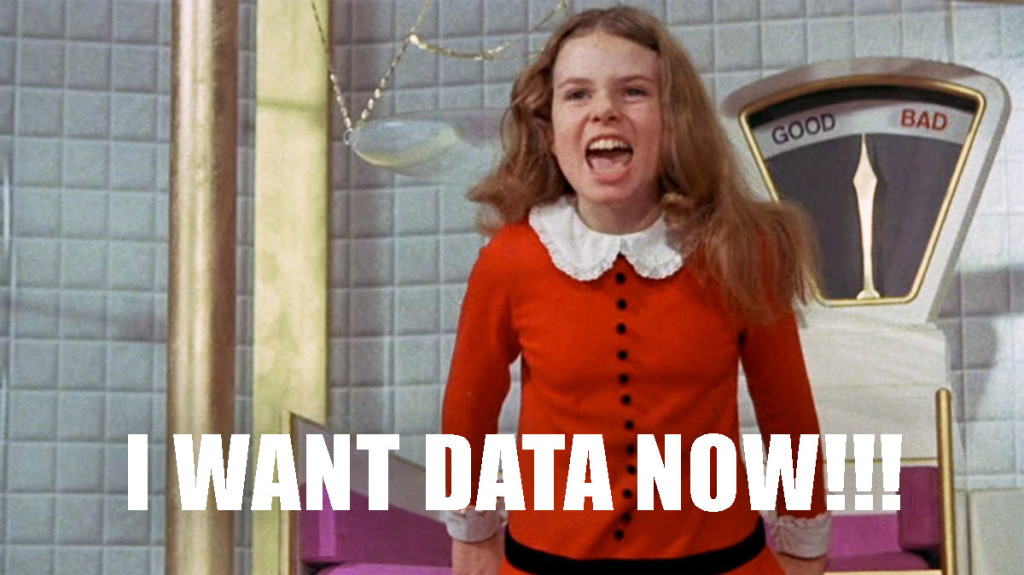DVRs For Cord Cutters
Many consumers, exasperated with the high fees and poor customer service common to cable TV subscriptions, have become ‘cord cutters’. They’ve ditched the subscription model. With millions of people using mobile devices for nearly all communications, and with internet video streaming becoming more practical, the cord cutting trend is now irreversible.
Though cord cutting saves money, it comes with drawbacks. Free over-the-air TV is limited to live broadcasts: little other than local news, sports, and award shows. An over-the-air (OTA) DVR can help expand expand your viewing options. Most DVRs have been dedicated boxes available only with cable or satellite TV subscriptions. In the last three years, though, several manufacturers have built OTA DVRs that don’t require subscriptions: TiVo, Tablo, SiliconDust, and Channel Master, among others.
The Channel Master DVR is among the best of them. It sports dual tuners, so you can watch one show while recording another, and its on-screen electronic programming guide is free. TiVo, probably the best OTA DVR on the market in features and function, requires an annual $150.00 service fee in addition to its $300.00 purchase price.
The most surprising new entries into the OTA DVR market are by Magnavox. Once one of the dominant electronics brands, Magnavox has been a minor player in the industry for the last two decades.
In last week’s Consumer Electronics Show in Las Vegas, though, Magnavox unveiled three new DVR models. Each one has at least two tuners and 1 TB of storage capacity; one has six tuners and 3 TB. All are due for release in the last quarter of 2016. Each has a free on-screen EPG. Each has a built-in WiFi router, so you can stream live or recorded video to iOS or Android devices. Magnavox says its DVRs will also download content for viewing offline, and one model will burn video into an integrated DVD recorder.
(For streaming video, you need the right internet service. To find the one that works best for you, talk to us. It takes just one phone call.)