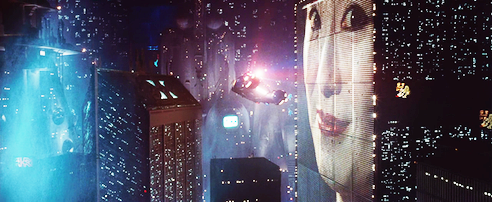Across the Metaverse
Is your future in the ’embedded internet’?
Can you travel across the Metaverse? Should you?
If you ever saw The Matrix, a 1999 movie starring Keanu Reeves and Lawrence Fishburn, you might guess roughly what this is about. In the movie, self-aware machines have trapped the human race in a virtual reality simulation.

Well, now a real life version of The Matrix could be coming our way. Facebook and Microsoft have made much noise lately about their versions: an “embedded internet” meant to render the current internet obsolete.
Facebook’s Version of the Metaverse
Mark Zuckerberg, Facebook’s CEO, calls his version the “Metaverse”. A “people-first internet”, it would rely less on current forms of social media and browser search. Instead, it would rely far more on VR and AR connections that seem almost to be alternate worlds. Zuckerberg has committed himself so fiercely to this vision, he renamed Facebook as ‘Meta’.
At a recent Oculus Connect event, Zuckerberg’s troops demonstrated seamless connectivity between some of its apps, such as Messenger, and Oculus VR and AR devices. Zuckerberg emphasizes social media and personal use.
Microsoft’s Version
Microsoft, by contrast, gears its version to business and professional use. The company claims to have built a collection of tools for enabling businesses to create “immersive spaces”. Via AR and VR, these tools will facilitate more advanced online meetings. Some apps enable ‘moving’ and interacting in virtual factories and retail outlets. These apps go by the name of Dynamics 365 Connected Spaces.
Microsoft calls the software for this project “Mesh”.
Satya Nadella, Microsoft’s CEO, dismisses Meta’s version as unrealistic. “The public perception of The Metaverse, as a futuristic world where plugged-in people recreate their whole lives online, is still a ways off. But business uses are starting to be available now.”
What Should You Believe?
Of course, we can’t predict the future. However, we can make some educated guesses. The Metaverse is unlikely to be as sinister as alarmists predict. And it’s unlikely to benefit us as much as its promoters predict.
Every new communication medium can draw us in and tempt us to abandon reality. All can be addictive. This was true of the original internet. It was true of television. It was even true of radio. We decide how much we’re going to immerse ourselves in any medium. We can walk away if we want to.
_____________________________
Call 1-855-216-0185. Call Today.
To get the most out of the Metaverse, you need a reliable internet connection. To get the most out of any communications medium, you need a reliable connection.
For the best deals in Internet service, shop with Satellite Country. We can help.