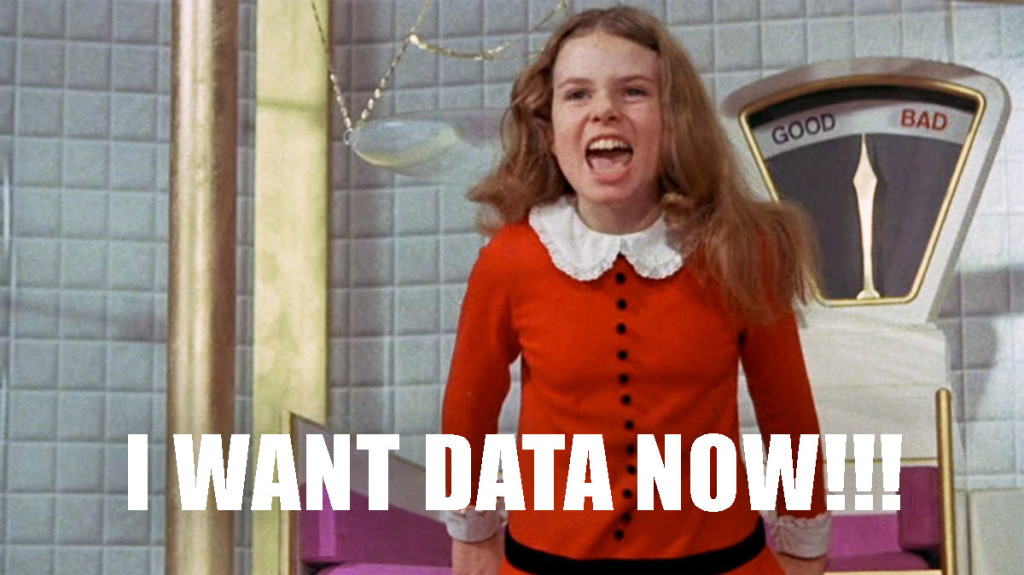HURRICANE HARVEY HAMMERS CABLE SYSTEMS
Severe storms are no fun for any of us. In addition to the obvious hardships they bring, they can knock cable, telecom, and wireless communication systems out of service for weeks or even months on end.

How has the Houston area fared?
Hurricane Harvey was especially brutal. Though other hurricanes have packed higher wind speeds, Harvey caused more damage because it parked over southeast Texas for several days. While stalled, it dumped more than fifty inches of rain on the area in only four days. This is a new record. It’s even more than famously-wet Seattle got in all of 2016.
Harvey’s effect on cable systems has been catastrophic.
On August 28, two days after Hurricane Harvey made landfall, Comcast said it would suspend operations in the affected area. Comcast is the largest cable firm in the U.S.
On September 6, the FCC reported that on Friday, September 1, six days after Harvey’s landfall, more than 270,000 cable TV and internet in the affected area subscribers still lacked service. In addition, two TV stations and nine radio stations were still off the air.
It’s possible that the FCC understated the service outages. Some subscribers have yet to report service loss, since they face more pressing concerns.
What does the future hold?
John Stankey, CEO of the AT&T Entertainment Group, ratified the FCC’s grim assessment. Speaking at a media conference in Las Vegas, he said his company expects a spike in ‘cord-cutting’ figures for the third quarter. Much of this- though not all- he attributes to Hurricane Harvey. Comparing it to Hurricane Katrina (2005), Stankey said that full restoration of all communication networks will be expensive, requiring a “multi-year commitment”.
At the same media conference, a Comcast spokesman said his company expects to lose 100,000 to 150,000 subscribers in the third quarter. Much of this loss he attributes to Hurricane Harvey.
Expect several months to pass, then, before all cable services in the Houston area are fully restored.
What can you do?
Wherever you live, you have no guarantee that you won’t suffer extreme weather or other natural disasters. But there are a few steps by which you can protect yourself.
For reliable TV and internet service, consider a satellite system. Severe weather can affect it, but is unlikely to cause outages lasting days, weeks, or months. Usually, your service will return once the storm passes.
(For the HughesNet service that’s meets your needs, contact Satellite Country. Talk to us. We can help.)